接到一个小程序活,要求仿照 deepseek R1 的思考样式
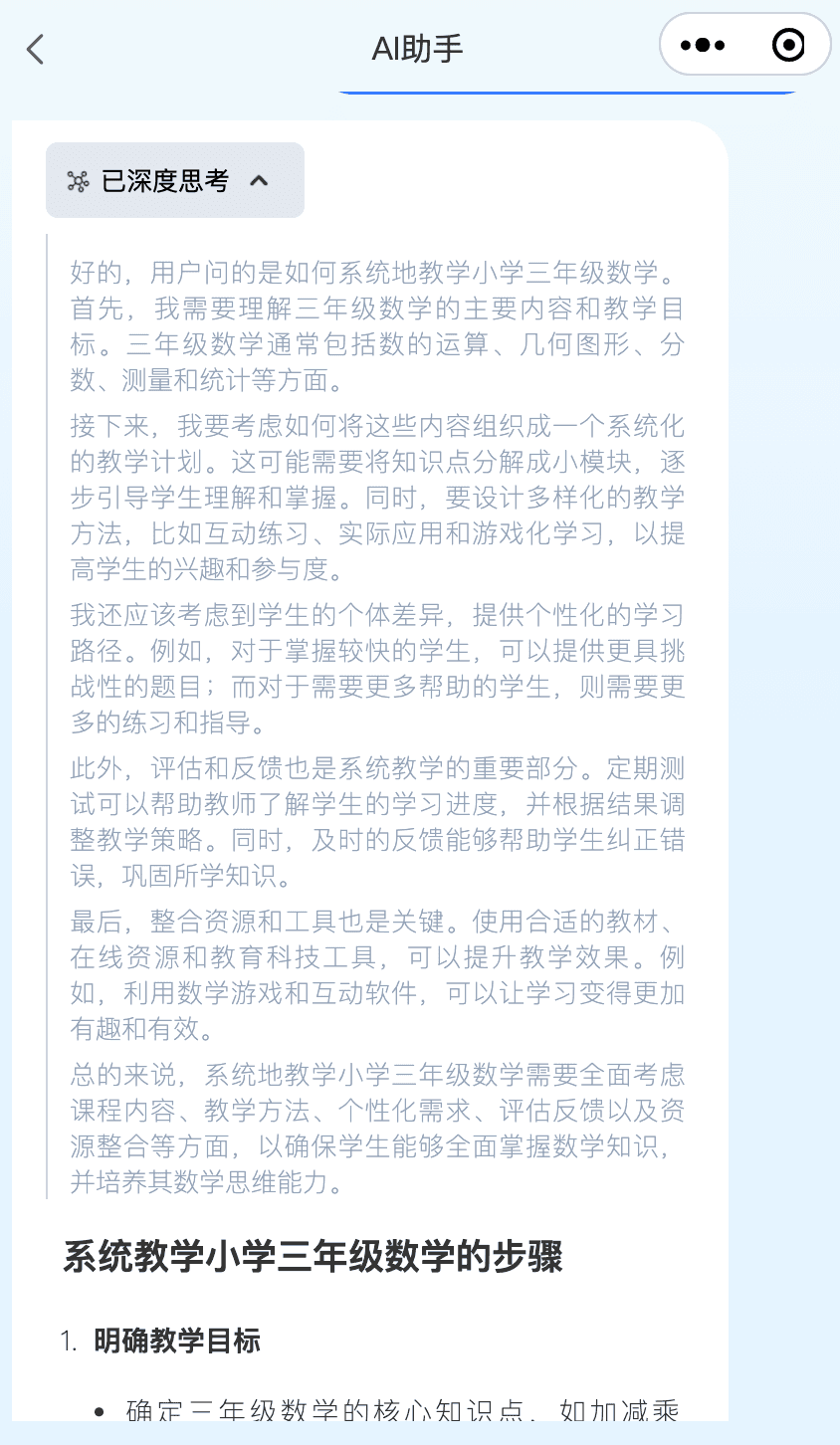
构建 Towxml3.0
- 克隆项目到本地
bash
git clone https://github.com/sbfkcel/towxml.git
- 安装依赖
bash
npm install
- 修改配置文件
js
// config.js
// 根据需要配置 echarts如果用不到就注释否则打包的体积很大
components: [
'audio-player', // 音频组件,建议保留,由于小程序原生audio存在诸多问题,towxml解决了原生音频播放器的相关问题
// 'echarts', // echarts图表支持
'latex', // 数学公式支持
'table', // 表格支持
'todogroup', // todo支持
'yuml', // yuml图表支持
'img' // 图片解析组件
]
- 运行
npm run build
将 dist 修改为 towxml 放到 uni-app 根目录 wxcomponents 文件夹中
结构如下 并修改路径 decode.json 中的路径

json
{
"component": true,
"usingComponents": {
"decode": "./decode",
"audio-player": "./audio-player/audio-player",
"echarts": "./echarts/echarts",
"latex": "./latex/latex",
"table": "./table/table",
"todogroup": "./todogroup/todogroup",
"yuml": "./yuml/yuml",
"img": "./img/img",
"select-text": "./select-text"
}
}
在页面中使用
- pages.json 配置
json
#globalStyle
"globalStyle": {
"navigationBarTextStyle": "black",
"navigationBarTitleText": "uni-app",
"navigationBarBackgroundColor": "#F8F8F8",
"backgroundColor": "#F8F8F8",
"usingComponents": {
"towxml": "/wxcomponents/towxml/towxml",
"decode": "/wxcomponents/towxml/decode"
}
},
#pages
{
"path": "pages/chat/index",
"style": {
"navigationBarTitleText": "AI聊天",
"navigationStyle": "custom",
"usingComponents": {
"towxml": "/wxcomponents/towxml/towxml"
}
}
- main.js 配置
js
// #ifdef VUE3
import { createSSRApp } from 'vue'
export function createApp() {
const app = createSSRApp(App)
// 使用插件
app.use(uviewPlus)
// 添加全局属性
app.config.globalProperties.$ws = wsClient
app.config.globalProperties.$towxml = require('./wxcomponents/towxml/index')
return {
app
}
}
// #endif'
- 在需要使用的页面引入,并设置不同的 class
vue
<towxml
v-if="item.reasonContent"
v-show="!reasonVisible[index]"
:nodes="getReasonHtml(item.reasonContent, index)"
></towxml>
<towxml :nodes="getHtml(item.content)"></towxml>
<script setup>
import { getCurrentInstance } from 'vue'
const { proxy } = getCurrentInstance()
// 普通markdown
const getHtml = (markdown) => {
return proxy.$towxml(markdown, 'markdown', {
theme: 'light'
})
}
// 深度思考markdown
const getReasonHtml = (markdown, index) => {
return proxy.$towxml(markdown, 'markdown', {
theme: `reason reason-${index}`
})
}
- 在 main.wxss 中设置思考样式
css
.h2w-reason {
font-size: 24rpx;
color: #94a3b8;
line-height: 1.4;
border-left: 0.5rpx solid #cbd5e1;
}
.h2w-reason .h2w__p {
margin: 10rpx 0 10rpx 0 !important;
}
.h2w-reason .h2w__main {
margin: 0 10rpx 15rpx 20rpx !important;
}